Material Attenuation
Wireless signal is attenuated (reduced) when the signal passes through objects. As such, in this lesson, we’ll be taking a look at how different materials can affect our wireless designs.
Exam Topic
1.0 Wireless Site Survey
1.2 Describe material attenuation and its effect on wireless design
Overview
From our previous studies, we’ve learned that signal from an AP attenuates (gets weaker), the further it travels away from an AP.
This loss in signal is increased when passing through objects within our environment. Each and every object can affect the signal in a number of ways. This is known as Material Attenuation.
Most objects within a wireless environment can attenuate our wireless signal, this includes;
This list of objects is extensive, however this just provides an insight into the sort of things that attenuate wireless signal.
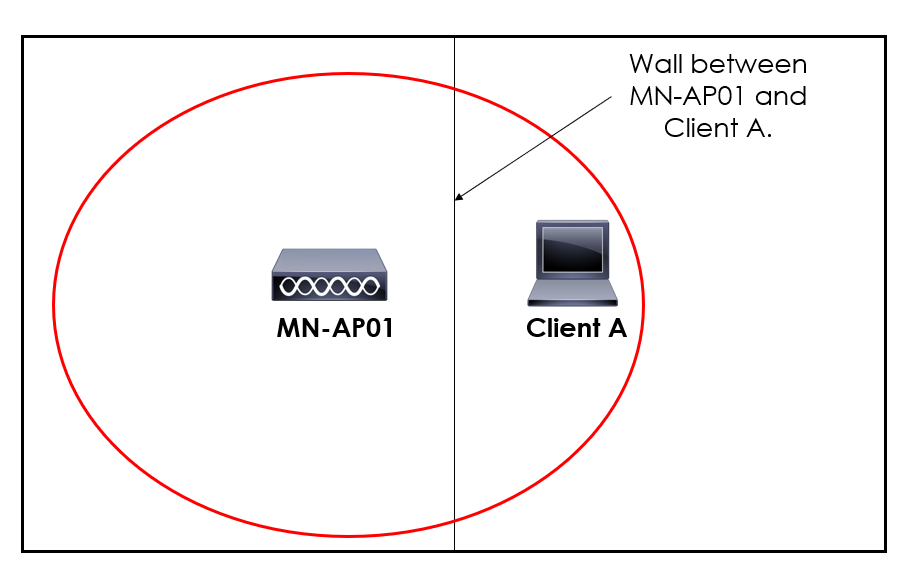
Let’s imagine there’s a wall between our client and AP. How do we know how much signal is going to be attenuated by the wall?
Every object attenuates signal differently and can have different impacts on our wireless signal.
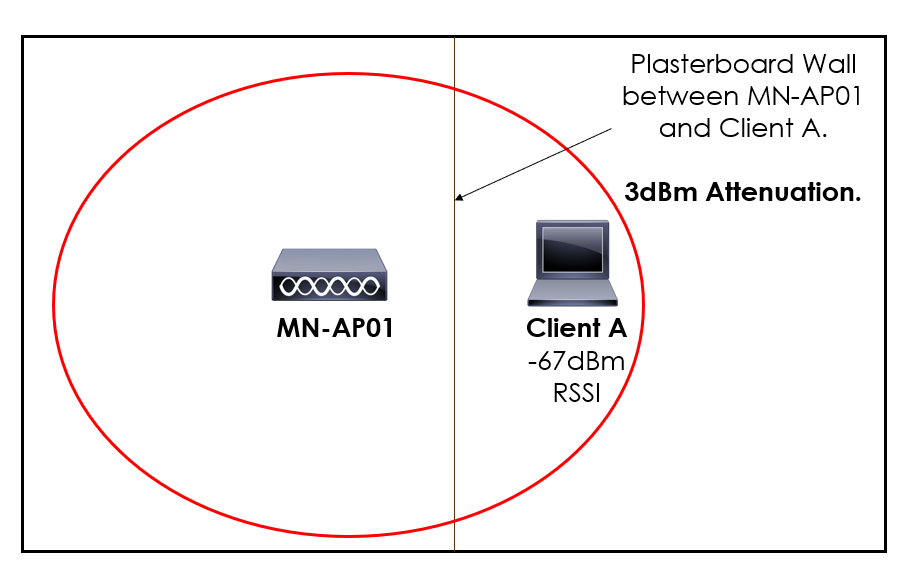
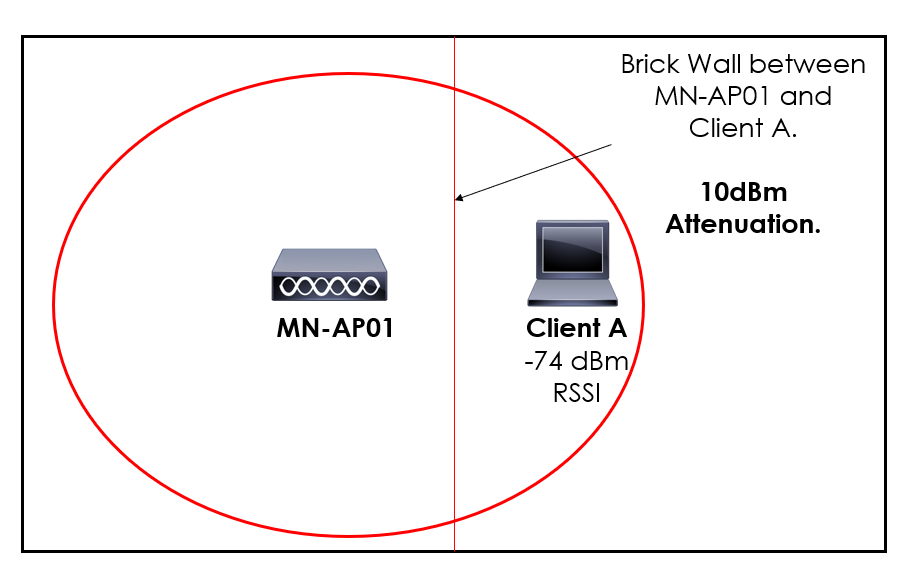
This can be seen in our examples above. Our first example shows a client connected to our AP behind a plasterboard wall. The second, our client is associated to the AP behind a brick wall.
The RSSI on our client behind the plasterboard wall is significantly better than behind our brick wall.
As there are so many variables with each object, material attenuation is never absolute. Two identical objects can attenuate wireless signal differently to each other.
INSERT IMAGE [PLASTERBOARD]
INSERT IMAGE [PLASTERBOARD]
Let’s look at our examples above. Both clients are associated to an AP behind a plasterboard wall. Each wall however is attenuating the signal differently.
Cisco provides some common objects that you’ll likely find when designing wireless networks:
INSERT TABLE