Cisco WLC LAG Overview
One method of increasing redundancy within our wireless environment is to aggregate (bond) multiple connections to our wireless LAN controller. In this lesson, we’ll be looking at how this works and the configuration required.
Exam Topic
4.0 WLAN High Availability
4.1 Design high availability for controllers
4.1.a Network availability through LAG
Overview
We’ll start the lesson by taking a look at an example topology to help us understand LAG (Link Aggregation).
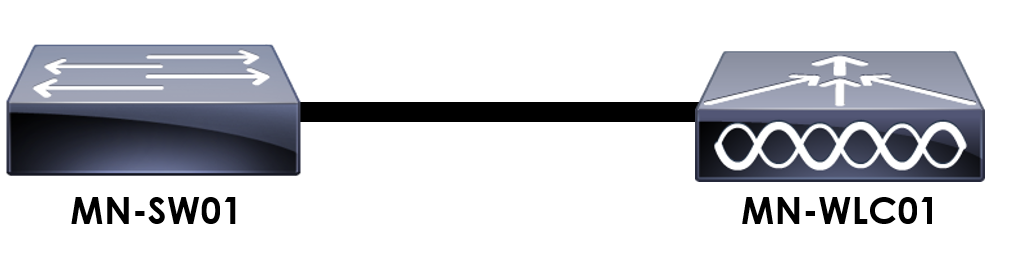
In our example, we’ve got MN-WLC01 connected to MN-SW01. All of our virtual interfaces on the MN-WLC01 are then accessed via the single trunk connection.
What happens if we have a fault cable or worse, MN-SW01 fails? We’ve lost connection to our controller.
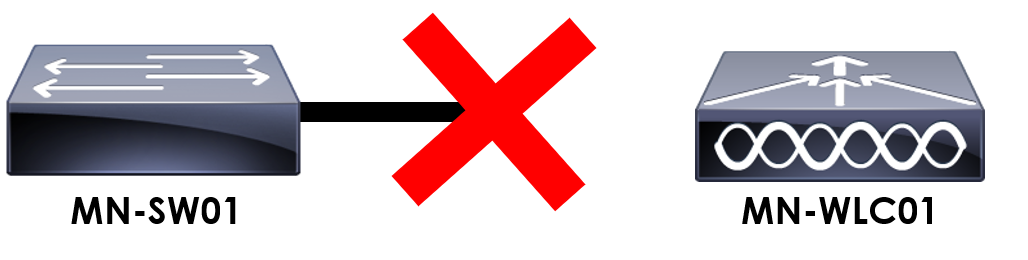
Thankfully, Cisco wireless controllers support the configuration of LAG (Link Aggregation). What this allows us to do is aggregate (bundle) multiple controller ports into a single port channel.
Our example would then look something like this:
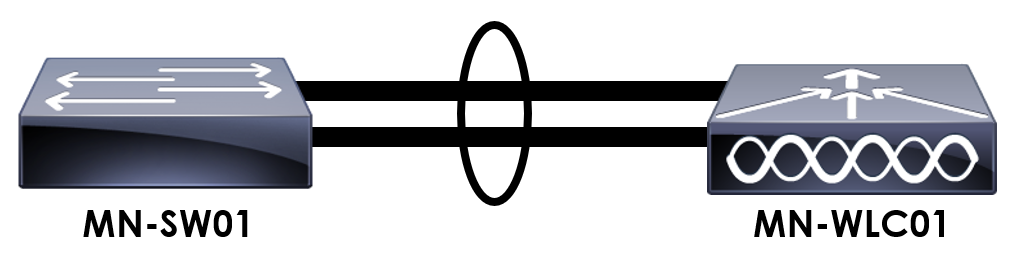
Configuring LAG also has a number of additional benefits, including;
You might already be familiar with LAG protocols already like LACP (Link Aggregation Control Protocol) or PAgP (Port Aggregation Protocol). These, however are not supported by Cisco wireless controllers.
Instead, the only mode of LAG supported is ON.
Configuration
Now that we’ve got an understanding of how LAG works on our Cisco wireless controllers, let’s look at how it’s configured.
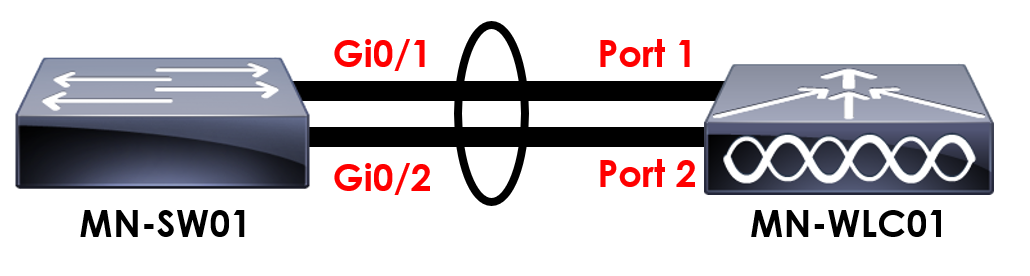
We’ll need to apply configuration to both MN-SW01 and MN-WLC01.
Switch Configuration:
Let’s start with the configuration on MN-SW01.
MN-WLC01(config)#default interface range Gi1/0/1 – 2
MN-WLC01(config)#interface range Gi1/0/1 – 2
MN-WLC01(config-if-range)#description ## Uplink to MN-WLC01 ##
MN-WLC01(config-if-range)#switchport mode trunk
MN-WLC01(config-if-range)#channel-group 1 mode on
Controller Configuration:
The configuration on our wireless controller is straight forward.