Performing a Walk-through Survey
Following on from our overview lesson of site surveys, in this lesson we’re going to take a look at performing a walk-through survey. We’ll understand the benefits they provide, how to perform them and how to interpret the data.
Exam Topic
1.0 Wireless Site Survey
1.4 Perform a pre-deployment site survey
Walk-through Survey Overview
Having looked at an overview of a walk-through survey in the previous lesson, you might have thought it seems fairly self explanatory! The problem is, the survey itself and the information it gathers is commonly overlooked.
Without physically attending site and completing a physical walk-through survey, a lot of invaluable information can be missed.
The key pieces of information that’s gathered via a walk-through survey include:
To get a better understanding. let’s take a look at these key pieces of information one by one to provide a better understanding of why the information is so critical.
It’s important to understand that this list isn’t a be all and end all of all information that needs to be gathered. It serves to provide you an understanding of why the walk-through is important. There may be some points which are irrelevant, or
others that need to be considered.
Obtaining Digital Floorplans
Digital floor plans are critical when designing wireless networks. They’re used for a number of situations including:
If the customer is unable to provide up-to-date floor plans, the best course of action is to find an up to date fire plan. This however should only be used as a last resort.
An ideal floorplan should contain the following:
Confirming Digital Floorplans are up to date
As your floor plans become a critical factor in designing wireless networks, it’s key that they’re accurate and up-to-date.
It’s important to check and confirm the floor plans that have been provided are up to date. The key things to check and confirm include;
Proceeding with the wireless design without the information listed above can cause numerous issues.
For example, if the scale of the floor plans are wrong, the predictive survey might indicate a requirement for too few or too many APs. At which point, it adds additional cost and time to the project.
In addition to this, if areas of the building are missing from the floor plan, these may have to be retrospectively fixed. Again, adding potential for additional costs and adding significant time to the project.
Determine Wi-Fi Coverage Areas
One of the key things that’s often overlooked is confirming with the customer where wireless coverage is required. The natural assumption is that the customer will want wireless coverage everywhere, right? Wrong!
The customer should have a good idea on the areas where coverage is required. For example, all customer facing areas, all office spaces etc.
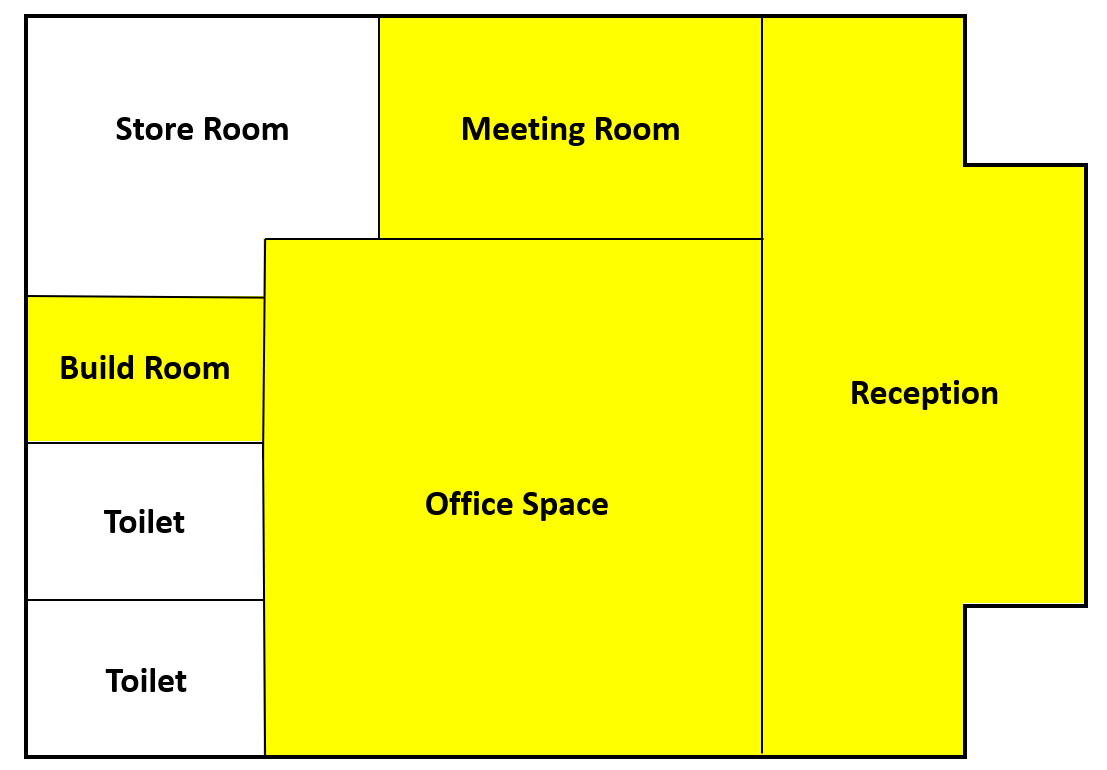
As shown on the drawing above, a customer has outlined in yellow where wireless coverage is required.
In our example, the customer has specified that wireless coverage is not required in the store room or toilets.
It’s key to determine with the customer if additional wireless coverage is required in area’s the customer hasn’t considered. This can include;
Coverage may be required in these areas for things like VoIP applications or applications that require wireless coverage in these areas.
Determine Non-Wi-Fi Coverage Areas
There may be some areas within the location that the customer might not want Wi-Fi coverage. This includes;
Wireless coverage might not be required in these areas for a number of reasons. For example, wireless coverage may not be required outside. This could be to protect the security of the wireless network by prevent potential attacks.
In addition to this, there may be specific medical rooms where no coverage can be present. Take the medical room example, any wireless coverage in this area has the potential to cause disruption to medical equipment.
Building Structure
Without attending site, it’s far to easy to make assumptions on the structure of the building.
When designing the wireless network, taking into account the structure of walls, ceilings and doors is key. For example, looking at the floor plans below, you might assume that the walls within the office are all plasterboard.
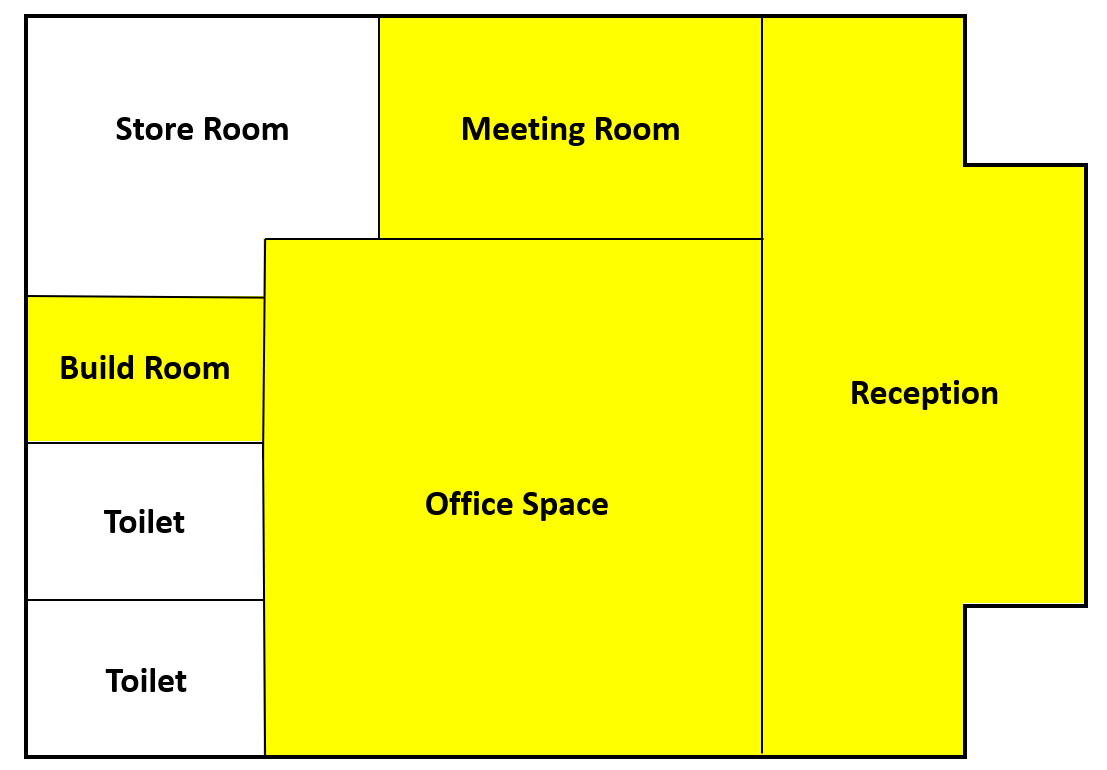
What happens if these walls are not plasterboard and instead, brick? This can have a significant impact when completing the predictive survey to design the wireless.
The reason for this is the effect the structure of the walls has on the propagation of the wireless coverage.
If the structure of the building isn’t confirmed from the start, it again can add additional costs and time to completing the project.
Identify areas APs cannot be installed
In an ideal world, you’d place your APs in the best location to provide optimal wireless performance to users.
Depending on the nature of the business the wireless is designed for, there may be limitations where APs can be installed.
To provide some examples, let’s take a look at the following industries and potential limitations;
Education:
Care and consideration needs to be taken when placing APs in an education environment. Consideration needs to be taken to avoid APs being tampered with or stolen.
In addition to this, consideration needs to be taken for places like sports halls. There may be a potential for APs to be damaged so consideration needs to be taken for protecting the APs.
Hospitality:
Within the hospitality sector,
User Behaviour
Getting an understanding of how users may use the wireless is key to the design process. There may be areas where a large amount of users congregate, thus casuing a high densisty of wireless users in one area.
Potential Devices Associating
When you’re going through the design process, the customer might provide a rough idea of the devices connecting to the network. The problem is, there may be additional devices
Understanding Existing Infrastructure
You might be designing a wireless network for an environment that may or may not have existing wireless infrastructure. As such, it’s important to ascertain what existing infrastructure is already present that may be able to be re-used.
This includes: